Difference between revisions of "PS Query Transformations"
From TekiWiki
| Line 1: | Line 1: | ||
Direct from your [[PeopleSoft]] [[PeopleSoft Query|Query]], you can create files in precise formats such as CSV, fixed columns, HTML and even SpreadsheetML (to produce formatted Excel spreadsheets). | Direct from your [[PeopleSoft]] [[PeopleSoft Query|Query]], you can create files in precise formats such as CSV, fixed columns, HTML and even SpreadsheetML (to produce formatted Excel spreadsheets). | ||
| − | Additionally, pagelets can be built from PeopleSoft Query results. Annoyingly, the format for pagelets is different from Query. However, both can be processed using XSLT (eXtensible Stylesheet Language - Transformations) | + | Additionally, pagelets can be built from PeopleSoft Query results. Annoyingly, the format for pagelets is slightly different from Query. However, both can be processed using XSLT (eXtensible Stylesheet Language - Transformations). |
| + | You still have all the capabilities of SQL in Query, and then you can add formatting using XSLT. | ||
Revision as of 14:16, 10 December 2016
Direct from your PeopleSoft Query, you can create files in precise formats such as CSV, fixed columns, HTML and even SpreadsheetML (to produce formatted Excel spreadsheets).
Additionally, pagelets can be built from PeopleSoft Query results. Annoyingly, the format for pagelets is slightly different from Query. However, both can be processed using XSLT (eXtensible Stylesheet Language - Transformations).
You still have all the capabilities of SQL in Query, and then you can add formatting using XSLT.
Further Reading

|

|
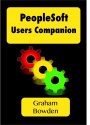
|
PeopleSoft Users Companion Extras
|